In TracxTMS, in the Subsidiary Navigation Area click the Settings icon (the gear icon top right)

Near the bottom of the middle list of options that pops up you’ll find Users (here its the last item in System Settings column)
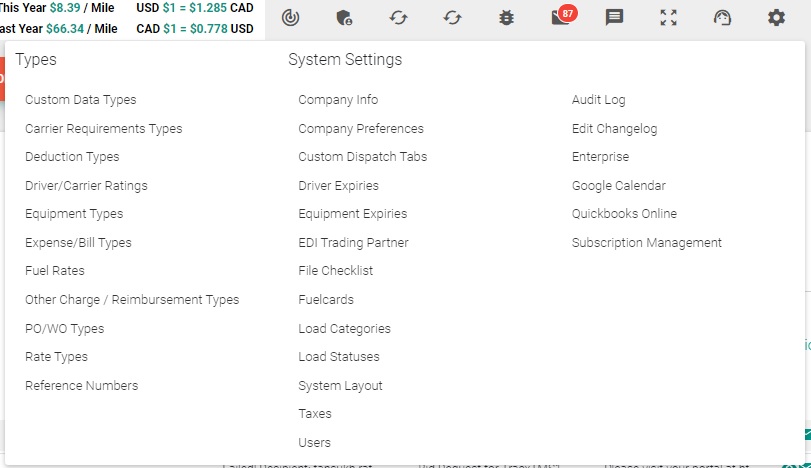
Create a New User here, selecting the correct Type according to their role,\ click Submit to complete your record.
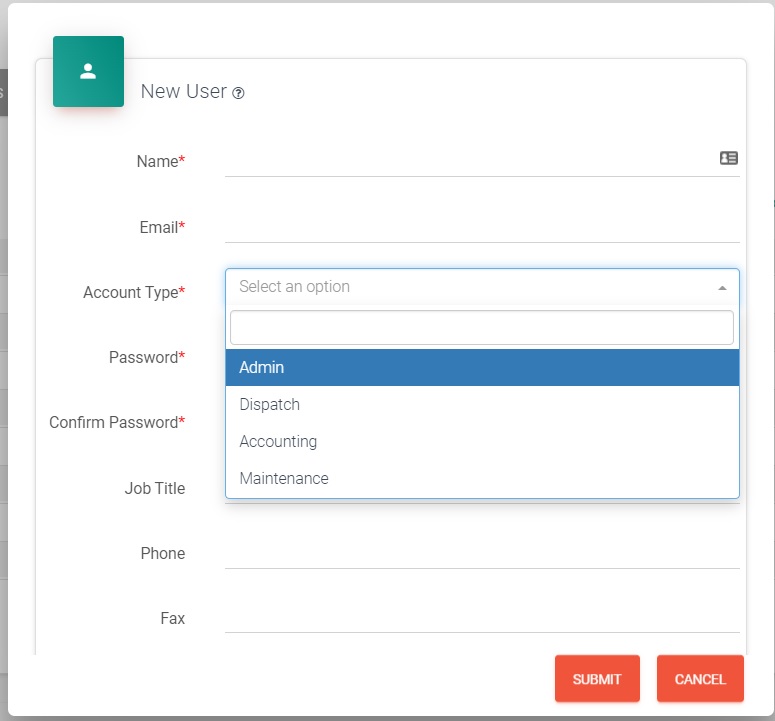
You can change their Dashboard layout with the 4 squares icon to the far right of each Users Account in the Main Users ‘grid’ screen once you have entered it.
We’ve a training video of the process on YouTube: https://www.youtube.com/watch?v=SyXorU2jzgk&list=PLCwAew73yi34NUHhdS_DL1db5M9mTY2gm&index=4
To Add Driver Users
Ensure your Driver record has an email address.
Click the people icon far right of their account in the Main Drivers ‘grid’ screen to set them up with an App Password.
